SAM
什么是Serverless Application
Serverless应用是一种云计算模型,其中开发人员可以构建和部署应用程序,而无需管理底层的服务器基础架构。在传统的应用程序部署模型中,开发人员需要预先配置和管理服务器来托管应用程序,并根据预期的负载进行容量规划。
相比之下,Serverless应用的核心思想是将服务器管理的责任转移到云服务提供商。开发人员只需专注于编写应用程序的业务逻辑,而无需关心服务器的规模、配置和管理。服务提供商负责自动缩放服务器资源,根据实际需求分配计算资源。
在Serverless应用中,应用程序以函数(Function)的形式运行。这些函数是事件驱动的,可以在需要时自动触发执行。开发人员可以编写和部署一系列函数,每个函数执行特定的任务或处理特定的事件。当事件发生时,函数会被自动调用,执行相关的代码逻辑,并返回结果
AWS Serverless Resources
Lambda、EventBridge、Step Function、SQS、SNS、API GateWay、S3、RDS、DynamoDB......
什么是SAM
AWS Serverless Application Model (AWS SAM) 是一个工具包,可改善在 AWS 上构建和运行无服务器应用程序的开发人员体验。AWS SAM 由两个主要部分组成:
- AWS SAM 模板规范 - 一个开源框架,可用于在 AWS 上定义无服务器应用程序基础设施。
- AWS SAM 命令行界面 (AWS SAM CLI) - 一个命令行工具,可与 AWS SAM 模板和受支持的第三方集成结合使用,用于构建和运行无服务器应用程序。
AWS SAM 模板规范
- 是基于 AWS CloudFormation 构建的 - 利用 AWS SAM 模板对资源和属性配置的广泛支持,直接在模板中使用 AWS CloudFormation 语法。如果您已经熟悉 AWS CloudFormation,则无需了解新服务即可管理应用程序基础设施代码。
- 是 AWS CloudFormation 的扩展 - AWS SAM 提供自己独有的语法,专门用于加快无服务器开发。可以在同一个模板中使用 AWS CloudFormation 和 AWS SAM 语法。
- 是一种抽象的速记语法 - 借助 AWS SAM 语法,您可以用更少的代码行快速定义基础设施,而且出错的可能性更低。它的语法经过特别精心设计��,可消除定义无服务器应用程序基础设施的复杂性。
- 可转换 - AWS SAM 通过 AWS CloudFormation 来完成将模板转换为配置基础设施所需的代码这项复杂工作。
SAM与Cloudformation
AWS::Serverless 转换是由 CloudFormation 托管的宏,它获取用 AWS Serverless Application Model(AWS SAM)语法编写的整个
模板,并将其转换并扩展为兼容的 CloudFormation 模板
验证SAM模版的有效性
安装SAM cli.使用以下命令
sam validate -t <teamplateName>
SAM 案例
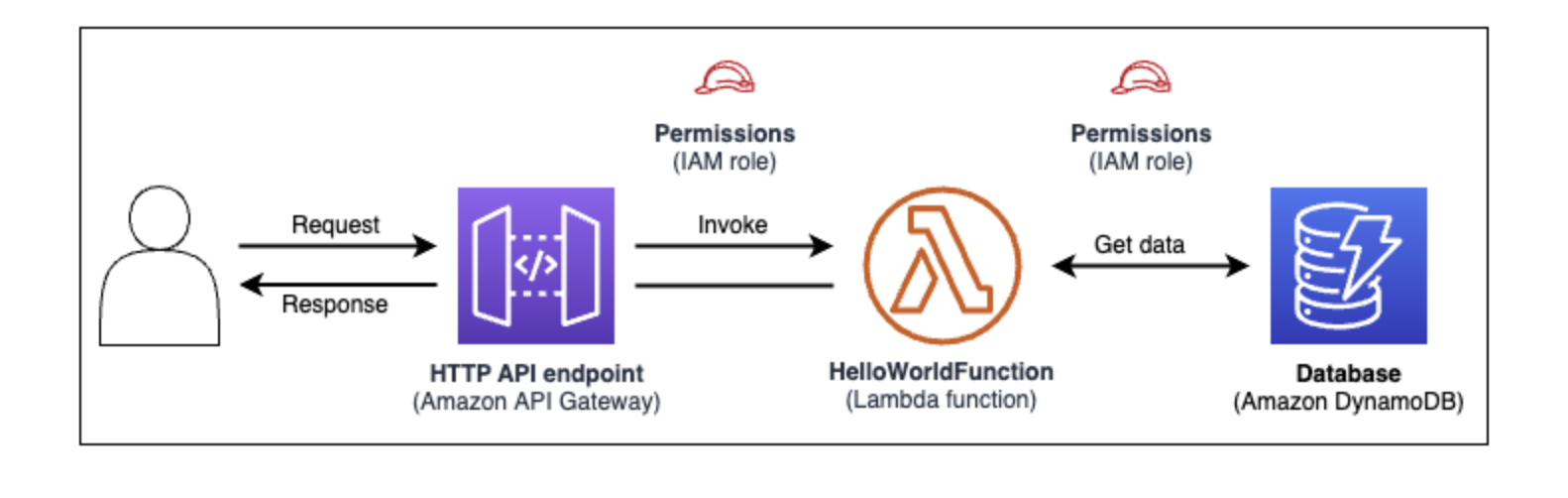
使用SAM模版代码编写
AWSTemplateFormatVersion: 2010-09-09
Transform: AWS::Serverless-2016-10-31
Resources:
getAllItemsFunction:
Type: AWS::Serverless::Function
Properties:
Handler: src/get-all-items.getAllItemsHandler
Runtime: nodejs12.x
Events:
Api:
Type: HttpApi
Properties:
Path: /
Method: GET
Connectors:
MyConn:
Properties:
Destination:
Id: SampleTable
Permissions:
- Read
SampleTable:
Type: AWS::Serverless::SimpleTable
这个模版定义了以下基础设施:
- 使用 AWS Lambda 服务的函数。
- 使用 Amazon API Gateway 服务的 HTTP API。
- 使用 Amazon DynamoDB 服务的数据库。
- 这些服务互相交互所需的 AWS Identity and Access Management (IAM) 权限。
要配置此基础设施,需要将模板部署到 AWS CloudFormation。在部署过程中,AWS SAM 会将 23 行代码转换为在 AWS 中生成这些资源所需的 AWS CloudFormation 语法。转换后的 AWS CloudFormation 模板包含 200 多行代码!
转换后的Cloudformation代码
AWSTemplateFormatVersion: '2010-09-09'
Resources:
getAllItemsFunction:
Type: AWS::Lambda::Function
Metadata:
SamResourceId: getAllItemsFunction
Properties:
Code:
S3Bucket: aws-sam-cli-managed-default-samclisourcebucket-1a4x26zbcdkqr
S3Key: what-is-app/a6f856abf1b2c4f7488c09b367540b5b
Handler: src/get-all-items.getAllItemsHandler
Role:
Fn::GetAtt:
- getAllItemsFunctionRole
- Arn
Runtime: nodejs12.x
Tags:
- Key: lambda:createdBy
Value: SAM
getAllItemsFunctionRole:
Type: AWS::IAM::Role
Properties:
AssumeRolePolicyDocument:
Version: '2012-10-17'
Statement:
- Action:
- sts:AssumeRole
Effect: Allow
Principal:
Service:
- lambda.amazonaws.com
ManagedPolicyArns:
- arn:aws:iam::aws:policy/service-role/AWSLambdaBasicExecutionRole
Tags:
- Key: lambda:createdBy
Value: SAM
getAllItemsFunctionApiPermission:
Type: AWS::Lambda::Permission
Properties:
Action: lambda:InvokeFunction
FunctionName:
Ref: getAllItemsFunction
Principal: apigateway.amazonaws.com
SourceArn:
Fn::Sub:
- arn:${AWS::Partition}:execute-api:${AWS::Region}:${AWS::AccountId}:${__ApiId__}/${__Stage__}/GET/
- __ApiId__:
Ref: ServerlessHttpApi
__Stage__: "*"
ServerlessHttpApi:
Type: AWS::ApiGatewayV2::Api
Properties:
Body:
info:
version: '1.0'
title:
Ref: AWS::StackName
paths:
"/":
get:
x-amazon-apigateway-integration:
httpMethod: POST
type: aws_proxy
uri:
Fn::Sub: arn:${AWS::Partition}:apigateway:${AWS::Region}:lambda:path/2015-03-31/functions/${getAllItemsFunction.Arn}/invocations
payloadFormatVersion: '2.0'
responses: {}
openapi: 3.0.1
tags:
- name: httpapi:createdBy
x-amazon-apigateway-tag-value: SAM
ServerlessHttpApiApiGatewayDefaultStage:
Type: AWS::ApiGatewayV2::Stage
Properties:
ApiId:
Ref: ServerlessHttpApi
StageName: "$default"
Tags:
httpapi:createdBy: SAM
AutoDeploy: true
SampleTable:
Type: AWS::DynamoDB::Table
Metadata:
SamResourceId: SampleTable
Properties:
AttributeDefinitions:
- AttributeName: id
AttributeType: S
KeySchema:
- AttributeName: id
KeyType: HASH
BillingMode: PAY_PER_REQUEST
getAllItemsFunctionMyConnPolicy:
Type: AWS::IAM::ManagedPolicy
Metadata:
aws:sam:connectors:
getAllItemsFunctionMyConn:
Source:
Type: AWS::Serverless::Function
Destination:
Type: AWS::Serverless::SimpleTable
Properties
PolicyDocument:
Version: '2012-10-17'
Statement:
- Effect: Allow
Action:
- dynamodb:GetItem
- dynamodb:Query
- dynamodb:Scan
- dynamodb:BatchGetItem
- dynamodb:ConditionCheckItem
- dynamodb:PartiQLSelect
Resource:
- Fn::GetAtt:
- SampleTable
- Arn
- Fn::Sub:
- "${DestinationArn}/index/*"
- DestinationArn:
Fn::GetAtt:
- SampleTable
- Arn
Roles:
- Ref: getAllItemsFunctionRole
SAM 模版资源
Api
创建一组可通过 HTTPS 端点调用的 Amazon API Gateway 资源和方法
-
用法1:
使用
AWS::Serverless::Api去创建资源AWSTemplateFormatVersion: '2010-09-09'
Transform: AWS::Serverless-2016-10-31
Description: AWS SAM template with a simple API definition
Resources:
ApiGatewayApi:
Type: AWS::Serverless::Api
Properties:
StageName: prod
Cors: "'www.example.com'"
HttpAPi
创建 Amazon API Gateway HTTP API,这让您可以创建比 REST API 具有更低延迟和更低成本的 RESTful API
AWSTemplateFormatVersion: '2010-09-09'
Transform: AWS::Serverless-2016-10-31
Description: AWS SAM template with a simple API definition
Resources:
ApiFunction:
Type: AWS::Serverless::Function
Properties:
Events:
ApiEvent:
Type: HttpApi
Handler: index.handler
InlineCode: |
def handler(event, context):
return {'body': 'Hello World!', 'statusCode': 200}
Runtime: python3.12
Application
可以理解为Cloudformation的子Stack,但是Application 的Location可以指定为template或者AWS Serverless Application Repository中的内容
Type: AWS::Serverless::Application
Properties:
Location: https://s3.amazonaws.com/demo-bucket/template.yaml
Connector
配置两种资源之间的权限. 通过Connector,我们不需要关注与两个服务之间的权限问题,而是集中在功能上
具体见 SAM Connector
Function
创建触发该 AWS Lambda 函数的函数、 AWS Identity and Access Management (IAM) 执行角色和事件源映射
-
S3类型
Type: AWS::Serverless::Function
Properties:
Handler: index.handler
Runtime: python3.12
CodeUri: s3://bucket-name/key-name -
image类型
HelloWorldFunction:
Type: AWS::Serverless::Function
Properties:
PackageType: Image
ImageUri: account-id.dkr.ecr.region.amazonaws.com/ecr-repo-name:image-name
ImageConfig:
Command:
- "app.lambda_handler"
EntryPoint:
- "entrypoint1"
WorkingDirectory: "workDir"
SimpleTable
创建具有单个属性主键的 DynamoDB 表。当只需要通过主键访问数据时,它很有用。要使用 DynamoDB 更高级的功能,请改用AWS::DynamoDB::Table 资源。
Properties:
TableName: my-table
Tags:
Department: Engineering
AppType: Serverless
StateMatch
创建 AWS Step Functions 状态机,您可以使用它来编排 AWS Lambda 函数和其他 AWS 资源,以形成复杂而强大的工作流程. 有关 Step Functions 的更多信息,请参阅《AWS Step Functions 开发人员指南》
MySampleStateMachine:
Type: AWS::Serverless::StateMachine
Properties:
DefinitionUri: statemachine/my_state_machine.asl.json
Role: arn:aws:iam::123456123456:role/service-role/my-sample-role
Tracing:
Enabled: true
DefinitionSubstitutions:
MyFunctionArn: !GetAtt MyFunction.Arn
MyDDBTable: !Ref TransactionTable
LayerVersion
创建包含 Lambda 函数 LayerVersion 所需的库或运行时代码的 Lambda
Properties:
LayerName: MyLayer
Description: Layer description
ContentUri: 's3://my-bucket/my-layer.zip'
CompatibleRuntimes:
- nodejs10.x
- nodejs12.x
LicenseInfo: 'Available under the MIT-0 license.'
RetentionPolicy: Retain
GraphQLApi
创建 AWS AppSync GraphQL API
案例: 参考官方文档.
SAM Connector
连接器是一种 AWS Serverless Application Model (AWS SAM) 抽象资源类型,标识为 AWS::Serverless::Connector,在无服务器应用程序资源之间提供简单且范围明确的权限。通过将 Connectors 资源属性嵌入到源资源中来使用它。然后,定义您的目标资源并描述数据或事件应如何在这些资源之间流动。然后 AWS SAM 编写必要的访问策略,以促进所需的交互。
优势
通过在资源之间自动编写适当的访问策略,连接器使您能够编写无服务器应用程序并专注于应用程序架构,而无需在 AWS 授权功能、策略语言和特定于服务的安全设置方面的专业知识。因此,对于可能不熟悉无服务器开发的开发人员或希望提高开发速度的经验丰富的开发人员来说,连接器十分有用。
-
用法1: 使用
AWS::Serverless::Connector创建MyConnector:
Type: AWS::Serverless::Connector
Properties:
Source:
Id: MyFunction
Destination:
Id: MyTable
Permissions:
- Read
- Write
MyFunction:
Type: AWS::Serverless::Function
MyTable:
Type: AWS::Serverless::SimpleTable -
用法2: 嵌入式
Transform: AWS::Serverless-2016-10-31
Resources:
MyTable:
Type: AWS::Serverless::SimpleTable
MyFunction:
Type: AWS::Serverless::Function
Connectors:
MyConn:
Properties:
Destination:
Id: MyTable
Permissions:
- Write
Connectors 资源属性嵌入在 Lambda 函数源资源中。使用 Id 属性将 DynamoDB 表定义为目标资源。连接器将在这两个资源之间提供 Write 权限。
如果不在同一模版,可以使用受支持的方式,比如arn.
AWSTemplateFormatVersion: '2010-09-09'
Transform: AWS::Serverless-2016-10-31
...
Resources:
MyFunction:
Type: AWS::Serverless::Function
Connectors:
TableConn:
Properties:
Destination:
Type: AWS::DynamoDB::Table
Arn: !GetAtt MyTable.Arn
...
同时也可以对于同一资源创建对多个资源的Connection
AWSTemplateFormatVersion: '2010-09-09'
Transform: AWS::Serverless-2016-10-31
...
Resources:
MyFunction:
Type: AWS::Serverless::Function
Connectors:
BucketConn:
Properties:
Destination:
Id: MyBucket
Permissions:
- Read
- Write
SQSConn:
Properties:
Destination:
Id: MyQueue
Permissions:
- Read
- Write
TableConn:
Properties:
Destination:
Id: MyTable
Permissions:
- Read
- Write
方式二
AWSTemplateFormatVersion: '2010-09-09'
Transform: AWS::Serverless-2016-10-31
...
Resources:
MyFunction:
Type: AWS::Serverless::Function
Connectors:
WriteAccessConn:
Properties:
Destination:
- Id: OutputBucket
- Id: CredentialTable
Permissions:
- Write
...
OutputBucket:
Type: AWS::S3::Bucket
CredentialTable:
Type: AWS::DynamoDB::Table
Connector支持的源资源类型与目标资源类型
连接器创建的 IAM 策略
SAM的本地开发
- 安装sam cli
- 创建一个example项目.
sam init - build项目
sam build - 使用引导模式将项目部署到AWS
aws deploy -guided. 也可以使用参数的形式 - 测试
- 通过
sam list endpoints --output json获取 url - 通过curl命令调用
- 调用云端的Lambda函数
sam remote invoke HelloWorldFunction --stack-name sam-app
- 通过
- 修改应用程序并将其同步到 AWS Cloud.
sam sync --watch
本地测试
通过 sam local invoke 即可调用,SAM cli将启动Docker去创建一个模拟环境