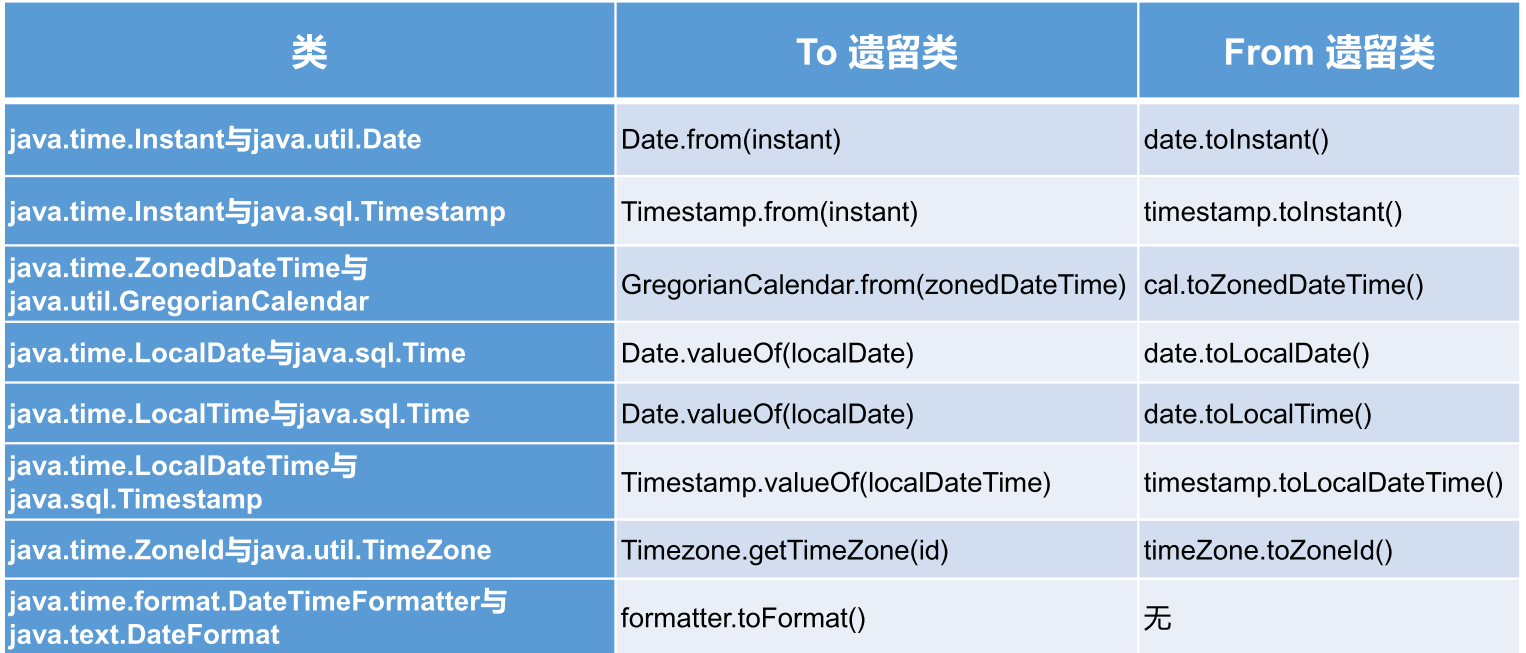Java中的时间处理(jdk8之前以及之后)
Java8之前
Date
初始化
方式一:使用当前时间
//构造器一:创建当前时间的对象
Date date1 = new Date();
//显示当前的年月日,时分秒
System.out.println(date1.toString()); //Mon Dec 21 15:52:03 CST 2020
//返回时间戳,1970年1月1日到现在的毫秒数
System.out.println(date1.getTime()); //1608537123085
方式二:指定时间
//构造器二:指定时间.
Date date2 = new Date(9608520607791L);
System.out.println(date2.toString()); //Fri Jun 26 01:30:07 CST 2274
//构造器三,自定义
//这个构造器已废用,因为,他会在年上加1900的偏移,月份是从0开始到11
Date date3 = new Date(2020,12,21,18,12,45);
//Fri Jan 21 18:12:45 CST 3921
System.out.println(date3.toString());
java.util.Date与java.sql.Date
sql中的Date是为了与数据库中date字段进行匹配。有时候需要将util.Date转为sql.Date,以下是转化方法
public void test02() {
//创建SQL的时间对象
java.sql.Date date = new java.sql.Date(9608520607791L);
System.out.println(date.toString());
//将util.Date转为sql.Date
Date date1 = new Date();
//情况一
date = (java.sql.Date) date1;
//情况二
Date date2 = new Date();
//通过时间戳创建sql.Date对象
java.sql.Date date3 = new java.sql.Date(date2.getTime());
}
相关获取参数方法
public void test03() {
Date date = new Date();
//获取到的年份是当前年份减去1900
System.out.println(date.getYear());
//获取到的月份为下标
System.out.println(date.getMonth());
System.out.println(date.getDate());
System.out.println(date.getHours());
System.out.println(date.getMinutes());
}
SimpleDateFormat
格式化日期主要分为两种
- 格式化:日期->字符串
- 解析:字符串->日期
格式化与解析(默认)
public void test01() throws ParseException {
SimpleDateFormat format = new SimpleDateFormat();
//格式化日期
Date date = new Date();
System.out.println(format.format(date));//2020/12/21 下午7:47
//解析
String str = "2020/10/21 上午11:26";
Date parse = format.parse(str);
System.out.println(parse.toString());//Wed Oct 21 11:26:00 CST 2020
}
格式化与解析(自定义)
//指定方式进行格式化
SimpleDateFormat format1 = new SimpleDateFormat("yyyy-MM-dd hh:mm:ss");
String format2 = format1.format(date);
System.out.println(format2);//2020-12-21 07:47:01
//解析
//要求必须符合SimpleDateFormat识别格式
System.out.println(format1.parse("9999-12-21 11:36:12").toString());//Tue Dec 21 11:36:12 CST 9999

Calender
Calender是个日历类,而且是个抽象基类,主要用于完成日期字段之间相互操作的功能。
获取Calender实例
//方式一:调用静态方法
Calendar instance = Calendar.getInstance();
//方式二:创建其子类
GregorianCalendar calendar = new GregorianCalendar();
常用方法
主要为get、set、add、getTime、setTime
public void test01() {
//1、实例化
//方式一:调用静态方法
Calendar instance = Calendar.getInstance();
//2.常用方法
//get()
System.out.println(calendar.get(Calendar.MONTH));//12月则输出11。
int days = calendar.get(Calendar.DAY_OF_MONTH);//这个月的第几天
System.out.println(days);
//set()
calendar.set(Calendar.DAY_OF_MONTH,22);//更改为这个月的第22天
//add()
calendar.add(Calendar.DAY_OF_MONTH,3);//在现有的上面加3天
//getTime,获得当前日期所表示的Date
Date time = calendar.getTime();
System.out.println(time);
//setTime
//将日历改为date的时间
Date date = new Date();
calendar.setTime(date);
}
注意事项
获取月份时:一月是0,二月是1,以此类推,12月是11
获取星期时:周日是1,周二是2 ,。。。。周六是7
Java8之后
Date面临的问题
- 可变性,像日期和时间应该是不可变的
- 偏移性,Date中的年份是从1900年开始的,而月份是从0��开始的
- 格式化:格式化只对Date有用,Calender则不行
- 此外,它们也不是线程安全的,也不能处理闰秒
java8开始,java.time包含了本地日期(LocalDate),本地时间(LocalTime),本地日期时间
(LocalDateTime)、时区(ZoneDateTime)

LocalDateTime
主要包括了初始化、获取(get)、设置(with)、加操作()plusxxx、减操作minusxxx
初始化
//now,获取当前的日期,时间,或日期时间
LocalDate localDate = LocalDate.now();
LocalTime localTime = LocalTime.now();
LocalDateTime localDateTime = LocalDateTime.now();
System.out.println(localDate);//2020-12-21
System.out.println(localTime);//20:35:21.507829200
System.out.println(localDateTime);//2020-12-21T20:35:21.507829200
//of,指定的年月日时分秒没有偏移量
LocalDateTime localDateTime1 = LocalDateTime.of(2020, 10, 6, 13, 26, 46);
System.out.println(localDateTime1);//2020-10-06T13:26:46
获取操作
//getxx()
//当前为本月的第几天
System.out.println(localDateTime.getDayOfMonth());//21
//当前为这周的��星期几
System.out.println(localDateTime.getDayOfWeek());//MONDAY
//当前为多少月,英文
System.out.println(localDateTime.getMonth());//DECEMBER
//当前为第几月,数字
System.out.println(localDateTime.getMonthValue());//12
//当前的分钟
System.out.println(localDateTime.getMinute());//35
设置操作
//设置 with
//会有返回值,体现不可变性。
//设置为这个月的第22天
LocalDateTime localDateTime2 = localDateTime.withDayOfMonth(22);
System.out.println(localDateTime);
System.out.println(localDateTime2);
//设置4点
LocalDateTime localDateTime3 = localDateTime.withHour(4);
System.out.println(localDateTime3);
增加及减操作
//加减操作 也有不可变性
//加操作
LocalDateTime localDateTime4 = localDateTime.plusMonths(3);//加3个月
System.out.println(localDateTime4);
//减操作
LocalDateTime localDateTime5 = localDateTime.minusDays(5);
//将时间戳转为LocalDateTime
LocalDateTime localDateTime6 = LocalDateTime.ofEpochSecond(new Date().getTime(), 0, ZoneOffset.ofHours(8));
Instant
时间上的一个瞬时点,为时间戳,java.time通过值类型Instant提供机器视图,不提供处理人类意义上的时间单位
表示从1970年1月1日0时0分0秒开始的秒数。
Instant精度可达到纳秒
1秒=1000毫秒=10^6微秒=10^9
public void test01() {
Instant instant = Instant.now();
System.out.println(instant);//2020-12-21T13:28:31.532756400Z
//设置偏移
OffsetDateTime offset = instant.atOffset(ZoneOffset.ofHours(8));
System.out.println(offset);//2020-12-21T21:28:31.532756400+08:00
//获取这个瞬时点的毫秒数
long milli = instant.toEpochMilli();
System.out.println(milli);//1608557311532
//实例化方式二:通过给定的毫秒数设置
Instant instant1 = Instant.ofEpochMilli(1608530031575L);
System.out.println(instant1);//2020-12-21T05:53:51.575Z
}
DateTimeFormatter
和SimpleDateFormat相似,也分为格式化和解析两种
该类提供了三种格式化方法
方式一:预定义的标准格式
//方式一
DateTimeFormatter formatter = DateTimeFormatter.ISO_LOCAL_DATE_TIME;
//格式化
LocalDateTime localDateTime = LocalDateTime.now();
String str1 = formatter.format(localDateTime);
System.out.println(localDateTime);
System.out.println(str1);
//解析
TemporalAccessor parse1 = formatter.parse("2020-12-21T14:00:32.7956894");
System.out.println(parse1);
方式二:本地化的格式
//方式二
DateTimeFormatter formatter1 = DateTimeFormatter.ofLocalizedDateTime(FormatStyle.SHORT);
System.out.println(formatter1.format(localDateTime));
方式三:自定义格式
//方式三
DateTimeFormatter formatter2 = DateTimeFormatter.ofPattern("yyyy-MM-dd hh:mm:ss");
//格式化
String str3 = formatter2.format(LocalDateTime.now());
//解析
TemporalAccessor parse = formatter2.parse(str3);
System.out.println();
其他API
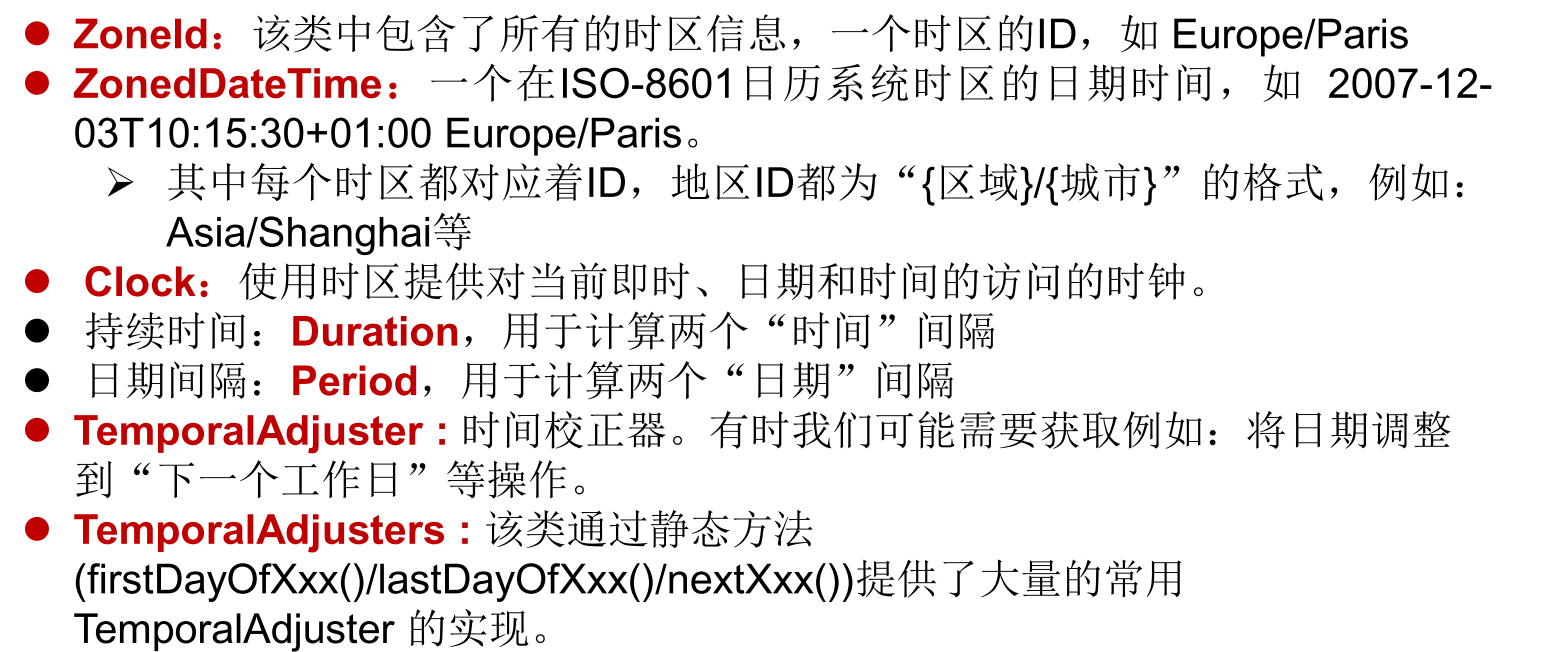
与��传统日期处理的转换